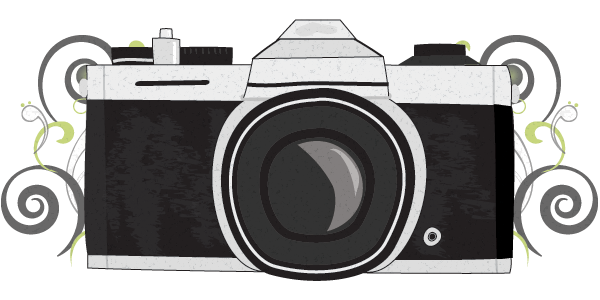Today ill be finishing chapter6 with saving a flat photograph to JPEG.ill select the shortcut tool of cmd+shift +s to access the save as tool and change the format to JPEG then ill change the quality to maximum and select okay.now starting chapter 7 with how luminance works ill start by opening luminance demo will then use the shortcut for the i dropper tool with is cmd+i on the mac.i will select the red channel ill use the eye dropper tool and select the darkest portion of the image and it will tell me it is not black but a darker grey color. i will the switch back to the RGB channel then go to the image menu and select Auto contrast then ill select the red channel again and use the eyedropper tool again.on the three auto commands i stated by zooming in on the the auto tone 100 dollar bill and went to the image menu and selected the auto tone command.